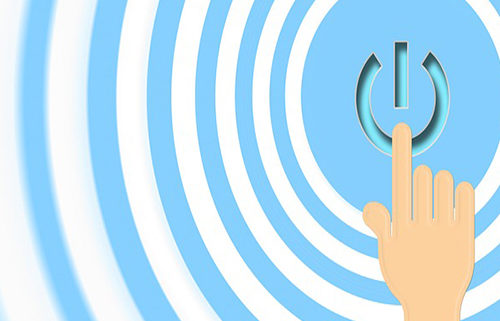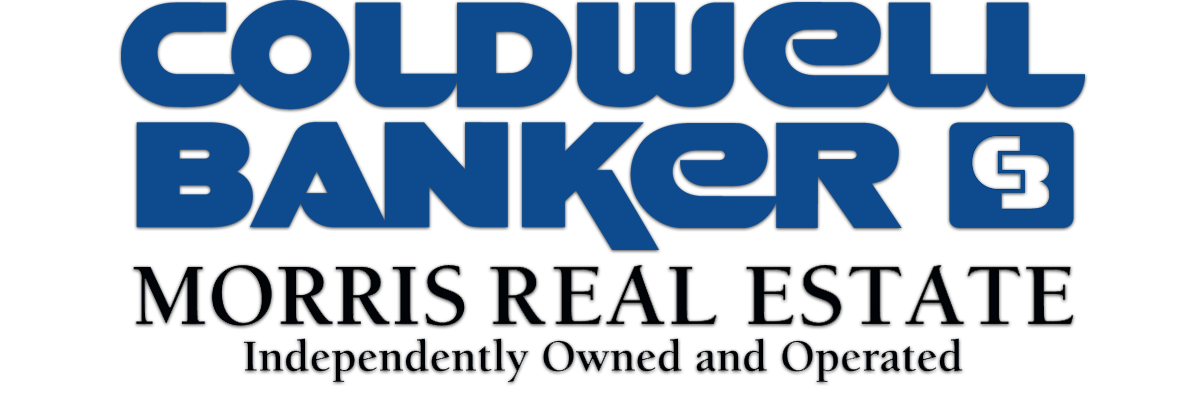Fix your own computer — as easy as ON and OFF
Recently, I consulted with a client who informed me her desktop was “acting up.” I asked when the last time she restarted the machine, and she told me the machine was running since her late husband left it that way. When asked when that was, she responded, “Oh … at least 5 years.”!
I’m always surprised when I ask a client when the last time they turned off their computer and they can’t remember or spurt out an outrageous multi-month retort, and while you’d think after 4 years of tech house calls nothing surprises me, this one I just can’t get past. I can conjure up more than a handful of reasons to completely power down any Windows computer at weekly, and I can provide even a longer list of support calls that could have been avoided by just pushing the ol’ Power Button.
The more and more I see this I’ve deduced that the user thoughtfully or thoughtless makes this decision to “just leave it running” out of fear. Fear of it never being the same again, fear of losing data, fear of it not turning back on, fear of sparks flying, fear of the machine leaping from the desktop to break your toe. Then I thought this behavior was time driven, people were just too busy to wait – but if you don’t have a few seconds to get a cup of coffee while your computer boots up maybe try yoga or drink herbal tea to relax! Most of my clients seems generally calm, so I end up back at fear.
The first rule to fix your own computer: Don’t be afraid of your computer!
So go ahead, choose Shut Down, Restart, or just close all your apps and pull the plug if you want to get crazy! Here’s a list of all the great things that are happening when your computer goes from ON to OFF.
- Windows attempts to install any updates it may or may have not been waiting to install
- Third-party applications may Update too; Updates are essential for continued security and usability
- All programs are shutdown, including the hidden ones and the ones you forgot about
- You, the User, is logged out and therefore resets your Windows Session. Read “Clean Slate”
- Your temporary memory (RAM) is reset and cleared; sounds nice huh?
- Any possible errors or lost pieces of data are cleaned up; its like straightening up a bookshelve
- The fans stop, the room goes quiet; This is one of may favorites when using older or powerful desktops.
- Nearly all power consumption ceases; this is important as an average desktop computer can use up to $50 in electricity a year.