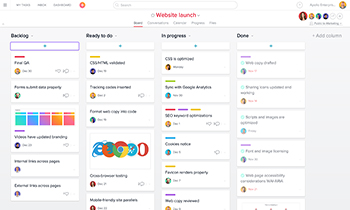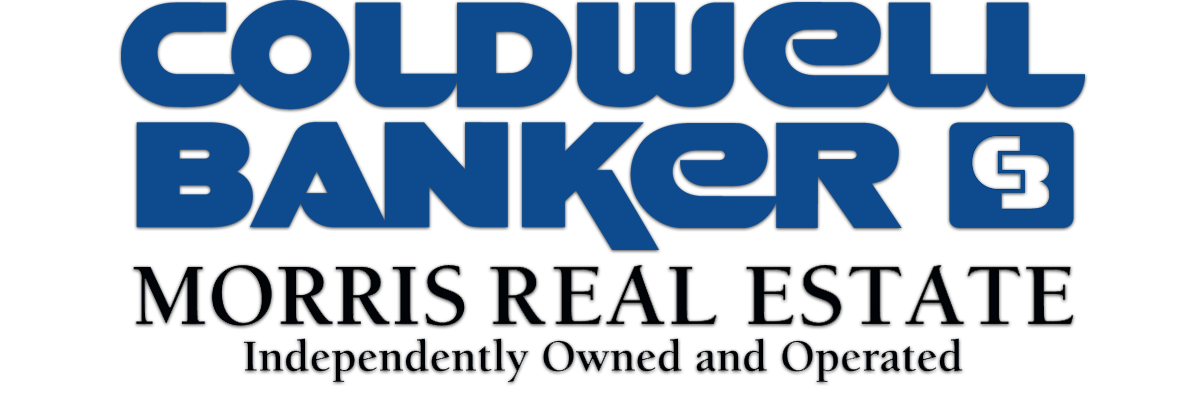Organize clients and projects — in the cloud
Cloud services are getting more and more attention these days — and for good reason. We all use them already — Google Mail and Calendar are the most likely culprits — but there is more to the cloud than Google. We tech geeks will call these apps Software as a Service, or Saas. All that means is that your old software that ran on your desktop computer is being replaced, by applications that run in your web browser, and that are made available by that omniscient cloud you keep hearing about. For now forget about the cloud and let’s talk about my favorite cloud service to date: Asana.
Asana calls their approach “teamwork without e-mail.” I will call it the most fantastic free software I’ve implemented recently. Without using this web-based project and client software suite, our office was much more confused and cluttered. We could barely keep track of are growing client load and would have to meet to catch each other up on the state of each project. Looking back, I can’t even imagine how we were keeping it all straight without Asana managing each project.
What I liked about Asana is that is didn’t feel too big or too much for our small office. It has grown with us, we do much with it now, but it never forced me to load every client or input every last piece of roque data. It just was there, operating as a framework, that I slowly filled with now indispensable information. I added projects, people, conversations, and tasks at my leisure and almost without knowing it Asana became the primary driver for our entire office.
And I feel like it’s just the beginning, Asana and I. We continue to find, almost stumble across, ways to use Asana to streamline our workflow, work with offsite partners, link to calendars, and log just about anything. I’m sure you will to, just sign up for a FREE account (yes free), bookmark it in your browser, and your off. If you need more coaching just let us know, we use this great app every single day.